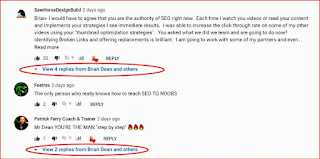Hello Friends I am Sameer and welcome to my blog Sameer Pro Tech, In this article, I will tell you how to rank youtube videos fast.
Do you want to rank the top videos on the YouTube search engine?
Then your answers are right down in this post. Ok, here I will talk about "how to rank YouTube videos", in addition, I followed these techniques below to classify my channel videos.
To be honest, YouTube is the largest passive income platform that makes money. But the bottom line is that the video needs to rank well on YouTube for better sales/revenue.
Once your videos are ranked on YouTube search, then anything is possible. So, without further ado, let me get into the subject.
Before that, look at the picture,
The image above is one of my channel analysis reports. Because one of my films scored top in the YouTube search engine, I had 4,13984 views in just two months. If you want How to Get Your YouTube Channel on Google Search.
Can you ask how I got this number?
The answer is: "I followed these steps below on my channel and waited for the result, then it happens." So, let's get into this.
content
How to rank YouTube videos in 2020
Video length
Add keywords
Custom thumbnail
Video quality
Add Subscription button
Share on social media
Check Analytics and adjust it
Reply to comments
Use Playlists
Frequent questions
Conclusion
How to rank YouTube videos in 2021
YouTube considers a lot of things as a ranking factor. In the meantime, there is no specific formula for this. However, consider some of the basics as a ranking signal. So we'll see one by one.
Video length
Before posting your videos, kindly check the duration of the video. Because many SEO experts such as Backlinko saying that "longer videos rank better". If the videos last more than 15 minutes, then it has a lot of possibilities to rank at the top of the search on YouTube.
It also doesn't mean that you need to play low-quality video content for the sake of the video's duration.
So try to create longer videos with good quality content as well. You may hear the word "Content is king." If, if your video reaches unexpected durations, such as 50 minutes or 100 minutes, split it into two parts (PART 1 and PART 2) and create a playlist.
The public likes to watch this type of "Video with songs" (PART 1 and PART 2). But the bottom line is that it needs to be useful to the public. If you have cool content, then your audience will be ready to watch the video like movies.
Bonus tip
Add lots of examples to your videos. Not only for the duration of the video but also to attract the public's attention.
Add keywords
Keywords are the heart of videos. Once you've produced your video, it's time to let YouTube know "you have a great video" for your audience. That's why "Keyword" comes here.
Making high-quality content doesn't rank your videos, but you also need to optimize it for YouTube SEO. For example, you have a video of "How to Make Pizza at Home." But how does YouTube know that? So you need to enter the related keywords (keywords are words or phrases) in a few places. If you want How to Create Youtube Channel.
So where do we need to use/place targeted keywords? Simply put, three places are important for keyword usage and are,
Video tags,
Video title,
Finally, the description of the video.
Keywords in video tags
You'll find the option called tags on the video details page. YouTube algorithms put more weight on video tags. When someone searches for the word "fish cutting skills" on YouTube, YouTube will crawl and bring them the associated video (if the video tag has a specified keyword).
But here you have to write down another point, which is nothing more than using "appropriate/good keyword". High-search keywords bring you more audiences to your channel and rank your videos on YouTube.
For example, consider the two keywords,
How to cut fish - 170 volumes of search per month.
Fish cutting skills - 1800 search volumes per month.
Which one would you choose? Absolutely second, right? So we need to find high search volume keywords to get more views.
I know what's on your mind. How do I find a "high search volume" keyword? It is not like that? I personally use the TubeBuddy keyword search tool, which is a certified YouTube tool, browser extension, and channel management tool. If you want YouTube Shorts launches 3 new countries.
If you want to install it, click the button below.
Installation button
Keywords in the video title
If the keyword is available in the video title, then it's easy for the YouTube algorithm to find the relevant search video. But you shouldn't add more keywords like tags in the title. Add a single keyword in the title.
So filter and bring in a high-volume search keyword using the keyword search tool mentioned above and put it in your title. Moreover, here are a few things to look out for before you start. add keywords in the title.
Start with a keyword: Instead of adding a keyword in the middle or last title, try adding it to the beginning of the title.
Don't overdo it: use only one main keyword in the title. Don't overdo it with too many keywords.
Use exact keyword: The YouTube algorithm prefers to find the exact keywords. As a result, include it in the title as.
Note: Try to cover words in the title with up to 70 characters. If it exceeds 70 characters, YouTube uses ellipsis for these characters.
Keywords in Description
YouTube Description is where most people find out what kind of channel/video is yours. Add a few valuable points about your video content in the short description with keywords.
Add a maximum of two or three keywords in the description, but they should appear naturally. In addition, build your description carefully, separate it with bullet points, and, if important, make it bold.
Bonus tip
Use keywords used by the competitor in the title, labels, and description. Because he/she has already ranked for that keyword, therefore, it helps you to rank yours as well. You can find keywords used by your competitors by clicking here. If you want How to grow a youtube channel fast.
Custom thumbnail
I hope you know the importance of miniature. In short, the thumbnail is where the viewer decides whether or not to watch the video. If, if the thumbnail is linked to and attracted to the public search, then the video will receive more CTR (clickthrough rate).
For example, consider ranking your videos in 5th place for a specific keyword. Now, a viewer searches for that keyword on YouTube and searches for results.
Keep in mind that the viewer decides to click on your video rather than the top 4 videos in the leaderboard because of the attractive thumbnail. If this case continues for "n" the number of viewers means, then YouTube decides to change your ranking position from 5th place to move up.
This is why thumbnails are important when it comes to ranking YouTube videos.
Bonus tip
Use funny, miniature words that are related to your video content to increase your curiosity and audience attention. Some of the words for example are: "How to, offer, free, discount, tutorial and so on ..."
Video quality
Will you watch low-quality videos when there is another high-quality video? I always prefer to watch high-quality videos, in addition, practically everyone.
It doesn't mean you have to buy a high-cost camera and spend more money. Nowadays, a smartphone also dominates the world of video content. But the location where you shoot, the lighting, the editing improves the video.
If, if you play YouTuber or make tutorial videos by recording the monitor, then the video might not be blurry or clumsy. So in this case, use the screen recording software called Camtasia, which is the high-quality screen recording software.
Download Camtasia for free
Bonus tip
Watch the same color in videos across the entire channel. For example, take a look at Neil Patel's channel. He used almost the same background color, thumbnails for his entire channel. This makes something unique to the channel. If you want How do you start a YouTube channel 2021 for beginners.
Add Subscription button
Adding a watermark subscription button is another easy trick for ranking videos. Well, you might think it's only useful to get more subscribers, so how does it help you rank videos?
Okay, let me clarify,
When you upload a video, first, YouTube will show you the video of most subscribers, then, if it works well, YouTube will suggest the videos to the general public. So how your video performs among your subscribers is the main ranking factor.
Therefore, in this case, you need to create the number of subscribers. I also don't want to dwell too much on " how to grow YouTube subscribers " in this article. By the way, one of the simplest tricks to get more subscribers is to add a watermark subscriber button, which is directly proportional to the ranking of the videos.
Read also,
How to add a subscription button to the YouTube watermark: a step-by-step guide?
Share on social media
Sharing your video on other social platforms can drive more traffic to your videos. If your videos perform well on social profiles, then they automatically bring you 1000 views.
Some of the YouTube video promotion platforms,
Blogs
Involve multiple audience segments with social profiles, then it will help you build your channel. Remember that your channel is your brand.
Check Analytics and adjust it
Give your video some time, such as 30 days, and monitor performance. If a video out of ten videos is accessible, there is definitely a valuable point in that video. So here you need to find that point and apply this formula to other videos.
E.g,
What keyword is this video for, and what keywords are useless?
How long your audience stays in your video
What title style and thumbnails get the most clicks.
What geographic location are you most interested in?
Traffic sources such as how you find your videos.
Analyze the audience of the sex and age who watch your videos the most.
And many other things ...
I'm reviewing my channel title and thumbnail performance using TubeBuddy's A / B video test. Run the test and suggest the best title style for my channel, then after that, I applied that style format to all the videos. To be honest, this technique works.
You can also see all the other analyzes on your YouTube analysis page. So, investigate where you are and where you are down. And finally, improve it. This is one of the important things you need to do regularly to rank videos on YouTube.
Reply to comments
A comments section is the only place you can interact with your initial audience. If the audience comments on your video, there are only two possibilities,
Appreciate or suggest your video.
Doubting.
The YouTube algorithm also considers how you interact with your audience.
For example, take a look at Brian Dean's YouTube channel. He responded to almost every comment he received. That's what every audience and YouTube needs to provide a better solution for everyone.
Interacting with your audience is a priority. You need to answer their questions in the comments section. So try to answer every comment, even if their doubts are already clarified in someone's comment.
If, if you have received abusive comments or trolls, my recommendation is, kindly ignore it. It consumes your time and energy. Simply use that energy for your loyal audience.
Use Playlists
Creating a playlist is another easy task to keep the audience a little longer on your channel. As I said earlier, if the length of the video increases much more, then try splitting it up and making it a separate playlist.
Videos in the playlist will automatically play at the end of the current video, so your channel views increase, and this factor also improves your ranking position.
For more information on creating a playlist, kindly read the post below.
How do I create a playlist for my YouTube channel?
Bonus tip
Adding playlists increases the channel's viewing time ( a money-making requirement ). So leave a twist or give it a go in the current video to keep the viewer from watching the next video in the playlists.
Frequent questions
1) How long does it take to rank on YouTube?
There is no specific time to rate videos. It all depends on how you manage your video keywords, quality, channel management, consistency, and audience engagement.
2) The best keyword search tool to rank YouTube videos?
TubeBuddy, no doubt about it. It is a YouTube certified YouTube keyword research tool and SEO tool.
3) How do I get my first YouTube video?
> Add appropriate keywords in the title, description, and tags.
> Use playlists.
> Make long videos (10-15 minutes longer).
> Optimize it for video SEO.
> Reply to all comments.
> Create a custom thumbnail.
Conclusion
I used this technique above to rank my videos on YouTube. Good things always take some time. All you have to do is provide content that is grateful to your audience, optimize it for video SEO, and wait for the results. So do your job and get a reward for it.
I hope you understand how to categorize YouTube videos. If in doubt, then feel free to ask me in the comments section. I used to respond to all comments. Furthermore, share this post on Pinterest.