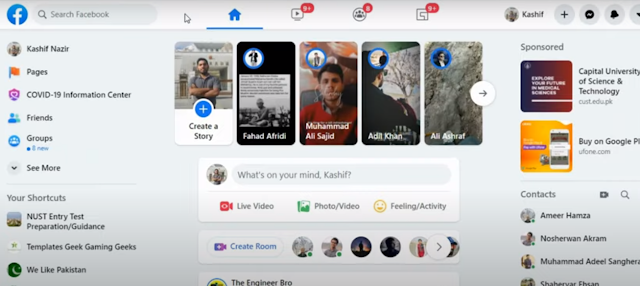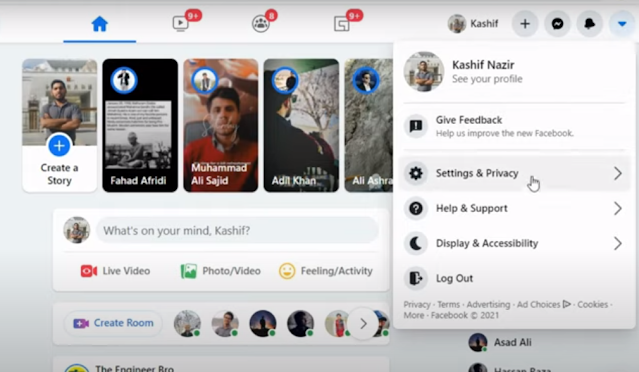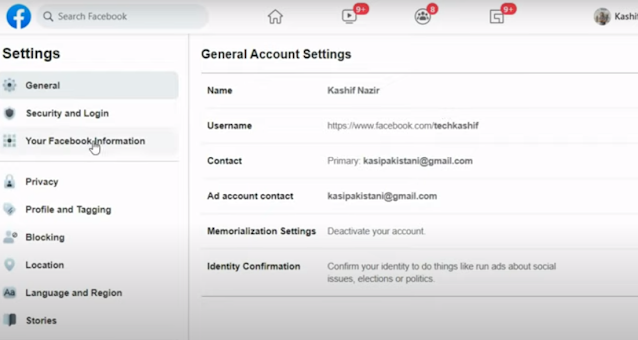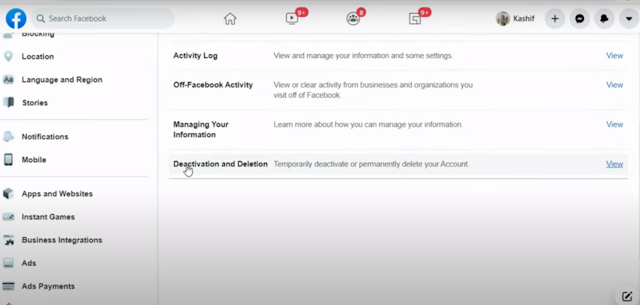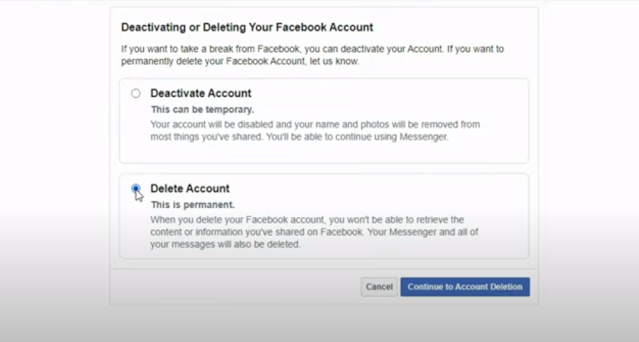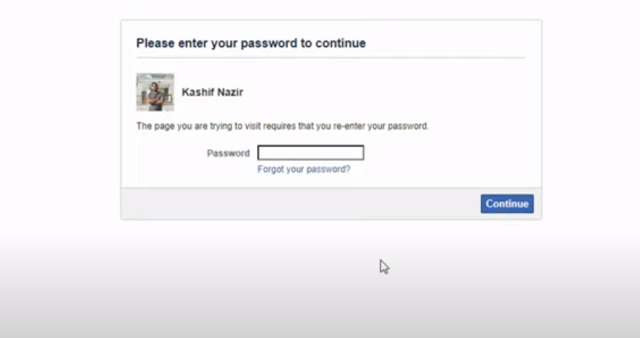In this article, we will learn how to deactivate Facebook account on pc. So let's begin so the process is quite easy and simple first make sure that you are connected with the internet and once connected uh simply open up your google chrome browser and go to your Facebook account so here in my case. If you want According to user reports, Facebook Messenger on Android will have an additional system setting for dark mode.
How to deactivate Facebook 2021 laptop
1. I'm going to Facebook. come so here we go you can open up any browser and simply log in to your account on Facebook.
2. Once here you need to simply go and click on
this arrow here.
3. Once this opens go to settings and privacy now here go to
settings once here what you need to go to your Facebook information so here you
can see your Facebook information.
4. Click on this now scroll down below and go to the end until you see deactivation and deletion so temporary deactivate or permanently delete your account.
5. Click on view so here you have two option either you can deactivate your account this can be temporary you need to read all this either you can delete your account this is all up to you for example if I go to deactivating the account click on continue deactivation here enter the password.
6. The account will be deactivated in case of deleting the account so in case of
if you are going to delete the account the process is almost similar you will click
on the deleting the account.
7. It will ask you for some confirmation and you
need to enter the password and click on continue.
Also Read : WhatsApp privacy settings 2021
How to deactivate Facebook 2020-21 YouTube Video
Your account will be deactivate Facebook 2021
so hope it has helped you in deactivating and deleting your Facebook account on
pc but before you go please share this article thank you.