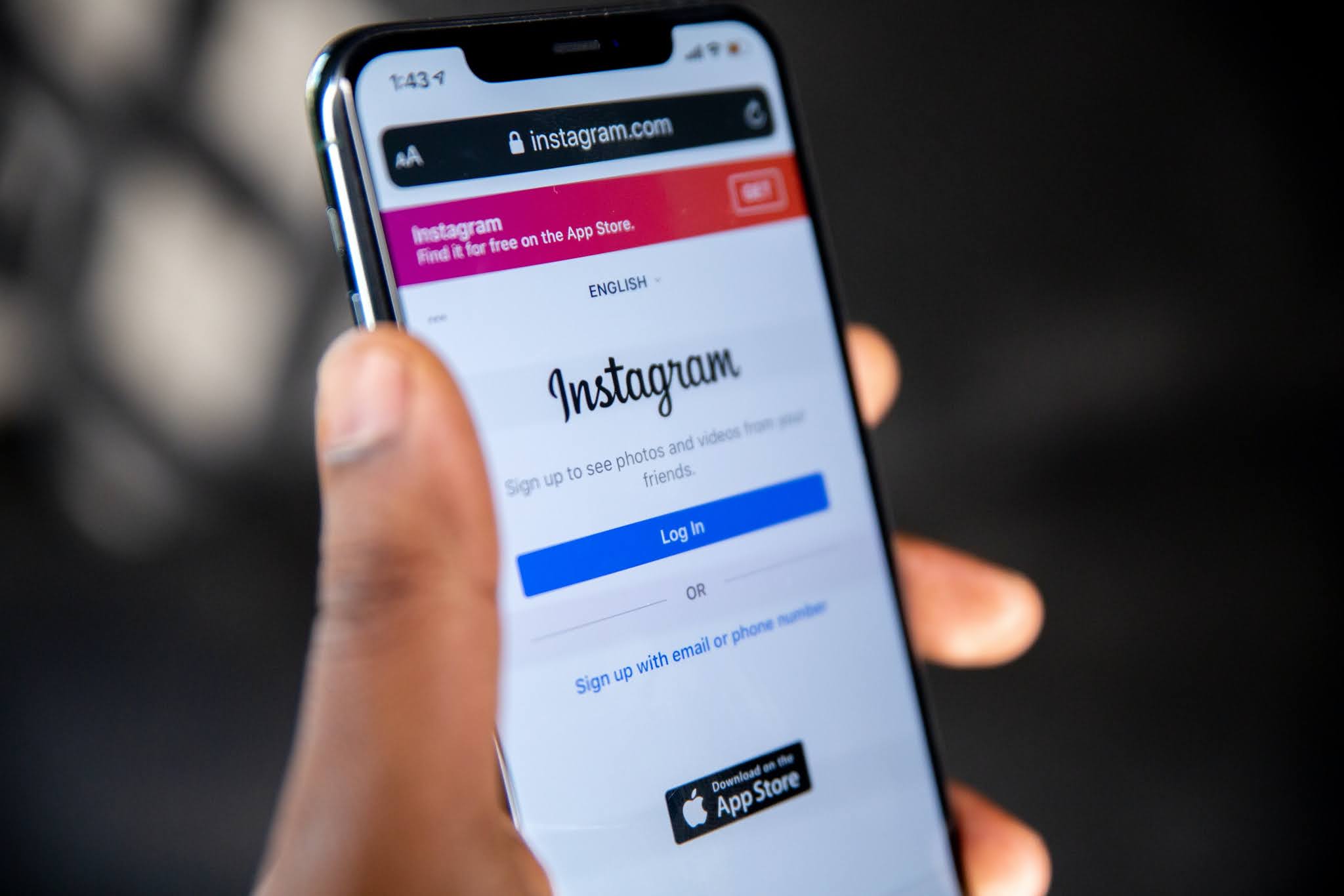How to delete Instagram account | How do I delete my Instagram account permanently? | How to delete Instagram account easily
In this article, we will learn how to delete Instagram account so let's begin so to delete your account on Instagram the process is the same for Android as well as iOS devices so you don't need to worry.
If you're on Android first make sure that you are connected with the Internet and once connected with the internet simply go and open your Instagram app so here we go so once Instagram app is open simply go and tap on your profile icon at the right bottom corner once you are here now go and tap on these three lines at the right top corner now tap on settings in settings tap on help now tap on help center and this help center would open a new menu here now what you need to do is simply go and tap on managing your account and in managing your account you need to tap on deleting your account and delete your Instagram account. If you want How to post multiple photos on Instagram.
You need to tap on how do I delete my Instagram account this would open a drop-down menu so here what you need to do is scroll down below and here it says to go to delete your account page you need to tap on this in some of the cases if your this link of help the center is opened by a browser you might need to enter your login credentials like your username and password just go through that process and once you are logged in you will be redirected to this delete your account page so here you need to why are you deleting your account? If you want Instagram can give you 2FA codes via WhatsApp in the near future.
You need to select a reason for that so tap on this now selects any reason as you want the tap to condone and here you need to enter the password of your account once you have entered your password tap on permanently delete my account so once you do so your account will be deleted in In some of the cases if you want to temporarily disable your account it says if you are looking to take a break and you can always temporarily disable your account so this is for the permanent. If you want facebook According to user reports, Facebook Messenger on Android will have an additional system setting for dark mode.
You would not be to recover that in case if you want to temporarily disable your account you can simply go through this temporary disabling of your account process so here you can select a reason for this or you can enter the password and temporarily disable that account so you can go as you want so hope it has helped you in disabling or deleting your Instagram account on Android as well as. If you want How can I speed up WhatsApp voice message?
I hope you understand How to delete instagram account.
YouTube Video