4 Ways to see connected WIFI password | How to see WiFi password on Android without root | How to know connected WiFi password in mobile
Are you connected to wi-fi on one computer but need to know the password in order to log in on another? Android phones don't have an official way to find wireless passwords. However, you can view the wi-fi password using several simple methods.
In this post, I'll show you all of the feasible and working methods for recovering or displaying wi-fi passwords on Android phones. Please keep in mind that this approach only works if your Android phone is connected to that wireless network. If you want the Top 30 hidden features of WhatsApp.
Why you read this article
Wifi password show without root 2020.
WiFi Password Viewer.
Wifi password show without root 2020.
Method 1
Manage router option-on your android phone go to settings-then tap on connections and select wi-fi now select the wi-fi-network your phone is connected to tap on manage router if you do not have the manage router option then try the-other methods the login page of the router will be opened here you have to enter the user id and password.
The default user id and password for each router are as follows: admin and password you can find the login details on the back of the router-when you sign into the router just look for the wireless section and you will find the password Please keep in mind that your router settings will vary from mine. depending on your router brands. If you want how do I get my WhatsApp chat history from my old phone to my new phone?
Method 2
Show wireless password on-android using apps on android, there are dozens of apps available to view or show wi-fi-password like wi-fi password key wi-fi-password recovery wi-fi password show and many more you can try any of these but most of these applications require root access-go to play store and install router-setup page tweak your router.
The router setup page is a simple app that helps you to locate your router's web address.
where you can change any of the available choices To view the default login information for your router, first pick the brand and then the model. after you sign into the router just look for the wireless section and you will find the password. If you're looking for a beginner's guide to making money online, look no further.
Method 3
view wireless password-using share password this is not any method or app to show-wi-fi password Many Android devices have the option to share a wireless network. I am using a galaxy s10 device and this option comes with most android phones-running android 9 and 10. If you're using the same computer, go to settings and choose Wi-Fi. and you will able to see the tap to share-password option just tap on it-wi-fi to QR code is very useful trick-lets you share.
Your wi-fi link with friends, relatives, and coworkers without disclosing your password It will now produce the QR code- Check the QR code with a QR code reader and a second mobile device. You will be given the Wi-Fi name and password. or take a screenshot of the QR code go to any website that decodes the QR code and you will see the passwords of the connected wi-fi networks.
Method 4
Using IP address and android-browser type one of the following address on your android browser 192.168.0.1 it will ask you username and password, Fortunately, all wireless routers have default usernames and passwords. as I show you on method one you can find the login details on the back of the router after login settings, the page of the your-wireless router will open.
Go to wireless and then to wireless protection to see what's available saved wi-fi password without rooting your device These are the four methods for displaying a wireless password on an Android phone without rooting it.
Youtube Video You can better understand here.
If you liked this article and it wasn't too difficult, feel free to share it with your friends.


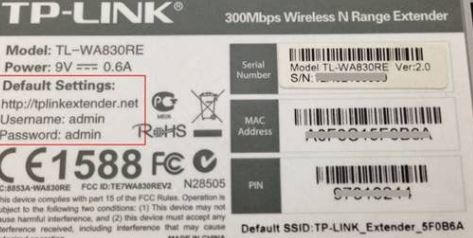
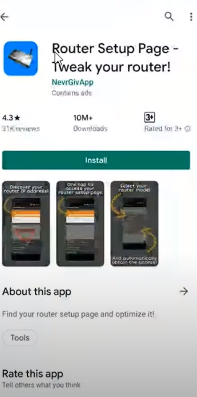

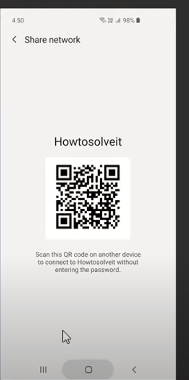

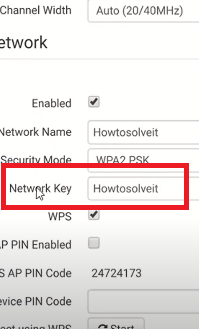
How to see wifi password on android?
ReplyDeleteYour wi-fi link with friends, relatives, and coworkers without disclosing your password It will now produce the QR code- Check the QR code with a QR code reader and a second mobile device. You will be given the Wi-Fi name and password. or take a screenshot of the QR code go to any website that decodes the QR code and you will see the passwords of the connected wi-fi networks.