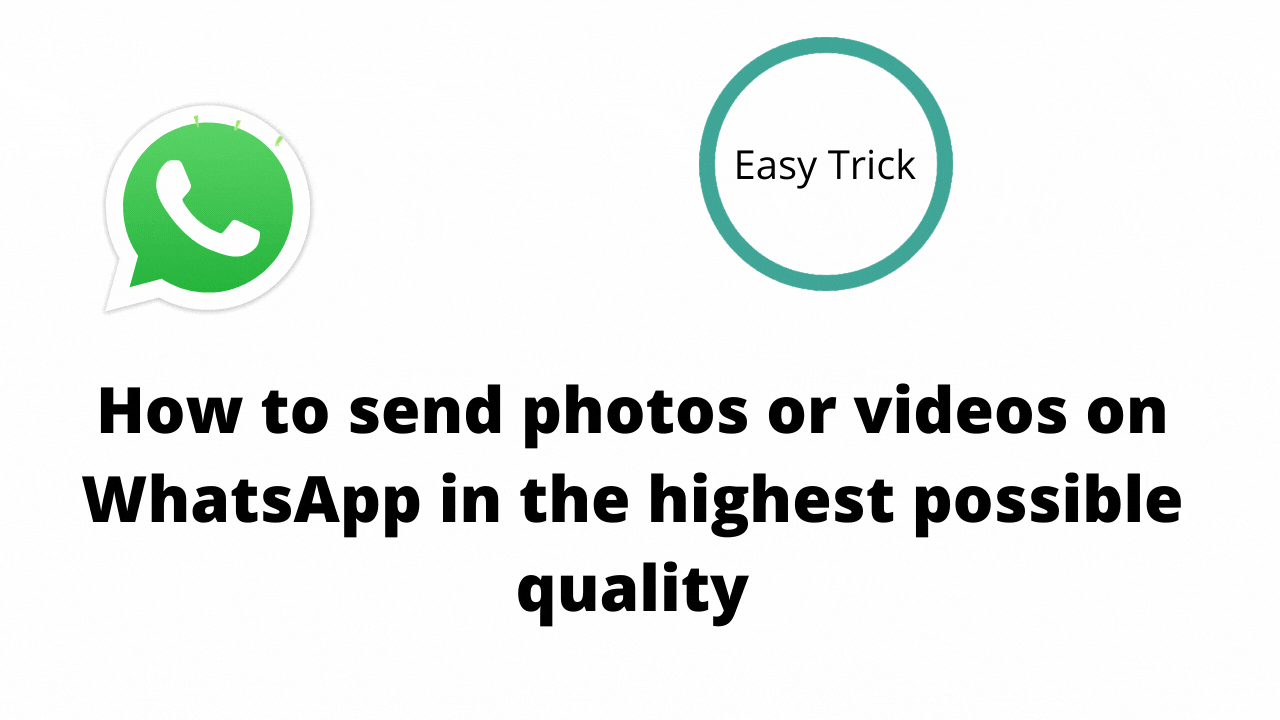Hello friends I am Sameer and welcome to my blog Sameer Pro Tech. In this article, I will teach you How to send high-quality images on WhatsApp in simple steps.
Why you reach this article,
How to send high quality images on WhatsApp in simple steps
how to send high-quality photos on whatsapp
If you reach this article, upper written reason so you reach the right place.
WhatsApp has implemented a function to be able to send images and videos in the highest possible quality.
Setting the option is frankly simple and it won't take you more than a couple of minutes to do it.
When you send an image or a video from WhatsApp, the default option —or the ones that had so far— lowered the resolution and was sent to your contact in a lower quality, since it had to be compressed to a standard to send it through your service.
However, recently it is possible to send images or videos from WhatsApp with the highest possible quality so that the recipient of the message can enjoy what you have sent as they deserve.
Until now it was viable to use a trick to transfer large files without worrying about their size, but the truth is that it is a bit cumbersome, since it requires a couple of actions outside of WhatsApp and it was only viable on Android.
Now, the application has been updated with a new function that will allow you to adjust the quality of the image or video that you send on WhatsApp in high resolution.
The process is frankly simple, it is done from an adjustment of the app itself and it is also a method that works on both iOS and Android. If you want the Top 30 hidden features of WhatsApp.
Curiosity? Keep reading.
How to send photos or videos on WhatsApp in the highest possible quality
As I have already mentioned, you can send files in the highest possible quality in WhatsApp by touching a couple of internal settings of the application. To do this, follow these simple steps:
- Go to Settings.
- Now tap on Storage and data.
- At the bottom, you will see the option Upload quality of multimedia files.
- Within this category, simply select Best Quality.
Once this is done, you will already know how to send images or videos in the highest quality on WhatsApp and for the recipient of your message to see what you have happened to him as he really deserves.
You may also visit here.