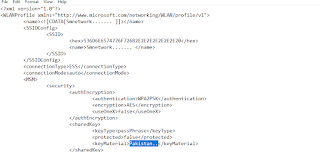In this article, I will tell you how to see connected wifi password on windows 10.
Why did you read this article,
- how to see wifi password windows 10 cmd
- how to find wifi password on windows 7
- how to check wifi password
- how to find wifi password using IP address on windows 10
Related articles
How to see WiFi password on Android without root
How to Change TP link WIFI Password
How to get unknown WIFI password in android mobile
How to Share WIFI Password to Mac Simple steps
It is very easy to find WiFi password in Windows 10 using some CMD commands.
These commands work even when you're offline, or when you're connected to another WiFi network.
When we connect to a Wi-Fi network and enter a password to connect to that network, we create a WLAN profile for that WiFi.
This information is stored on our computer, along with other data required WiFi profile.
With these commands, we can improve our WiFi, such as turning on something like randomization for Mac, changing the broadcast mode for your WiFi, and so on.
You may also want to know: How to change wifi password on router و Internet speed with CMD
In this case, you can not remember the password for your wireless network, one way is to access it via router setup.
But because of the router settings sometimes it can be a chore. So, instead of using the GUI to find the personal number, we can also search the WiFi password on a specific WiFi using CMD.
Table of Content
- How to find WiFi password in Windows 10 using CMD?
- Here is how to enable MAC randomness on Windows 10?
How to find WiFi password in Windows 10 using CMD?
Open a Command Prompt and run it as a controller.
Run the Command Prompt as Administrator
In the next step, we want to know all the information stored on our computers. So, type the following command in cmd:
"netsh wlan show profile"
These commands list all WiFi files that you have connected to.
In the picture above, I intentionally obfuscate some part of my WiFi network name. As you can see, there are eight WiFi networks that I connect to. So, let's go and find the WiFi password 'NETGEAR50 \' in this case, which I created for the purpose of this sentence.
Type the following command to see the password of each WiFi network:
"netsh wlan export profile folder=c:\ key = clear"
Now go to C folder and choose which wifi password you want
Right-click and click edit
Now you can see your wifi password between <keyMaterial>wifi password</keyMaterial>
netsh wlan show profile-name=remove wifi password using cmd
In addition to knowing your Windows 10 WiFi password, you can also use this feature to further upgrade your WiFi. For example, in the Profile, you can see Disable randomness for Mac. You can enable MAC randomization to not track your location based on device MAC address.
Here is how to enable MAC randomness on Windows 10?
Click Settings and click "Network and Internet"
"Wifi" option in the right pane and click on Dee Hook A d before.
Open the special "Devices Random Address" in the settings.
If your wireless device does not support this feature, the "" section will not appear. Location of devices is not good Not all in the Settings app.
When you do this, you succeed.
Also, in the connection settings, in the Wi-Fi broadcast mode, you can see the full list.
Channel interference can be another reason for WiFi delays.
If you are still aware of some additional scams and tweaks, please leave them in the comments below. We will be happy to mention some of our next articles.
You may also visit here.